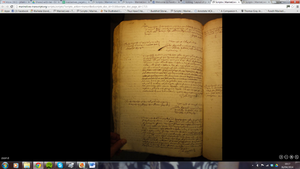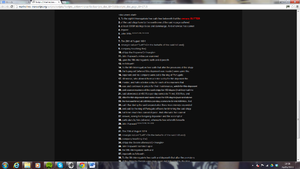Layout of page
Created 06/04/14 by JW
Purpose: The purpose of this page is to explain how volunteers should mark up the text to explain to others how the text was laid out on the page.
Transcription and editorial policy
===Marking up of Text=== This is an example of how text should be marked up. Clicking on the image will allow you to see a larger version of the pictures
Text that appears in the margins should be indicated by a note. Most pages follow a fairly standard layout,
if you look at the picture of the original page you can see how it is laid out for the statement of a new witness,
with the case details on the left and the details of the witness on the right with the statement written below.
An example of how to mark up a page.
on the left is a copy of the transcription of the original page, if you click on the image you will see that the case details are marked as a note, when the transcriber wrote the note they indicated that it was on the left of the page.
Words that are clearly in the left margin are also marked as a note.
Centre headings also to be marked as a note
Signatures have been marked up as a note, and as written not expanded
When you are transcribing if you wish to indicate text is in the margin you can highlight the text that appears in the margin and you press the margin button, a box is generated by the code and gives you the opportunity to indicate whether the text is in the middle or left or right of the page. To use the note button, type in the text and then highlight it and press the note button.
Letters lost due to manuscript staining or damage
{…} Letters lost due to staining, damage, etc. Give an indication, if possible, of how many letters are lost and if any letter forms are even partially visible.
Letters deleted in manuscript
STRIKETHROUGH Use the strikethrough function to indicate text deleted in the documents. Transcribe as much as you can see.
If you click on the link below you will see the above page and the transcription on the MarineLives -transcript website.
This link shows you an additional page where a new witness starts a statement and with words or symbols in the margin,
Text inserted above (or below) lines in main body of text
Use the insert button ˹XXX˺ for text written between the lines